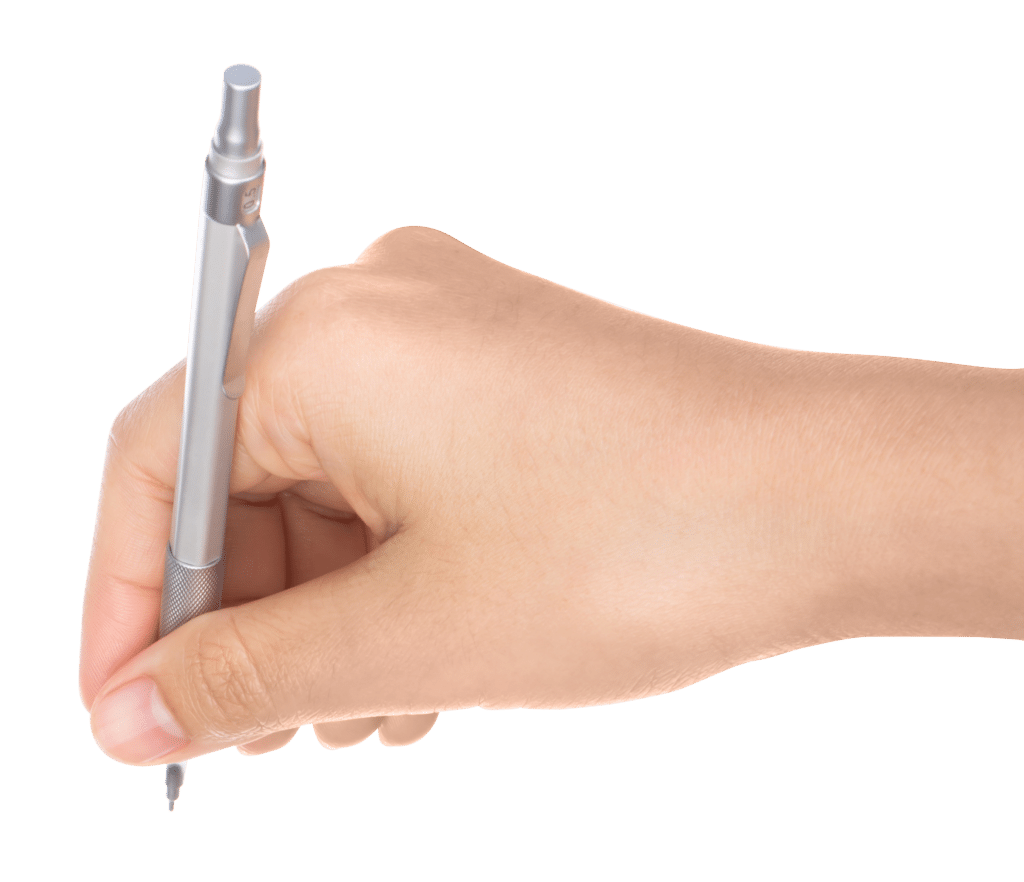Windows 10 has not announced any end of support for Windows 10 besides “2025”, but they do quit supporting older “versions” of Windows 10. Here is what I mean:

- If you run the “winver” command (just type that command in the “Type Here to Search” box next to the Start Button, and run that command – you should see a dialog box appear like this:
- The sample here says Version 1909 is the current version for the PC I’m on. I’m waiting for the fixed version of 2004 because it broke the WiFi use of my 3 HP printers. So I’ll wait.
- The 19 means the update came out in 2019. The 09 means the update was released in September, but in the last few updates, the actual release was delayed and we refer to 1909 as the November 2019 update. 2004 is the May 2020 Update. The next one will be 20H2 which will mean the 2nd half of 2020, so it has a 6 month window to release (as of 10/6/20, not yet released to the public)
- After about a year and a half, the older versions of Windows 10 are no longer supported. For example 1903 end of support comes up on December 8, 2020 per their website: https://support.microsoft.com/en-us/help/13853/windows-lifecycle-fact-sheet
- As long as you’re able to apply the semi-annual updates, you’re able to update the version to the latest version. If you need to manually update a machine to the latest version, just Google “Windows Update Assistant” and you’ll find the latest utility to help you do that: https://www.microsoft.com/en-us/software-download/windows10
- IF YOUR COMPUTER CAN’T UPGRADE TO THE LATEST VERSION, it may be time to consider a newer machine. I’m running into a lot of Windows 7 machines that were upgraded to Windows 10 that can no longer take the semi-annual updates. They can make it to 1909 but not to 2004. The 2004 update continues to be patched and I even ran into a brand new computer that could not upgrade from 1909 to 2004 because there were “issues” that were still being worked on in the 2004 version. That computer was returned for a refund, I don’t like to start with problems right out of the box.
Interesting fact is that during this frustration with Windows 10 2004 update, I’ve had the opportunity to play with various versions of 20.04 Linux. For Linux being a free OS, it works well with older hardware. I’ve made useable computers out of Windows rejects, even some WiFi adapters that Windows didn’t know how to talk with Windows 10 anymore, but worked well under Windows 7. Currently my favorite distro of Linux is Pop!OS 20.04 Linux (with Ubuntu being 2nd) and it is on all my used computers that are looking for new users. One PC was missing a WiFi connection so I went to my electronics recycle box, pulled out a Netgear WiFi adapter that worked great under Windows 7 but is no longer supported under Windows 10, and it working well under Pop!OS 20.04. Also the 20.04 versions are LTS which means “long term support” so you can update those versions for the next 2 years. The last LTS version was 18.04
Those 3 printers that Windows 20.04 has a problem with? Every installation of Linux 20.04 has detected and installed the drivers for me to use those printers. I didn’t even have to ask.
The other part of the 20.04 versions of Pop!OS and Ubuntu that I like a lot is the addition of an Application Store icon that you can click on and download/install other applications, like Zoom or Chromium (the base code of Google Chrome and Microsoft Edge). Since many of these Linux versions include LibreOffice and Firefox, you may be able to switch from your Windows 10 machine to Linux. If you’re not dependent on Outlook for your email, the switch may be easier than you think.