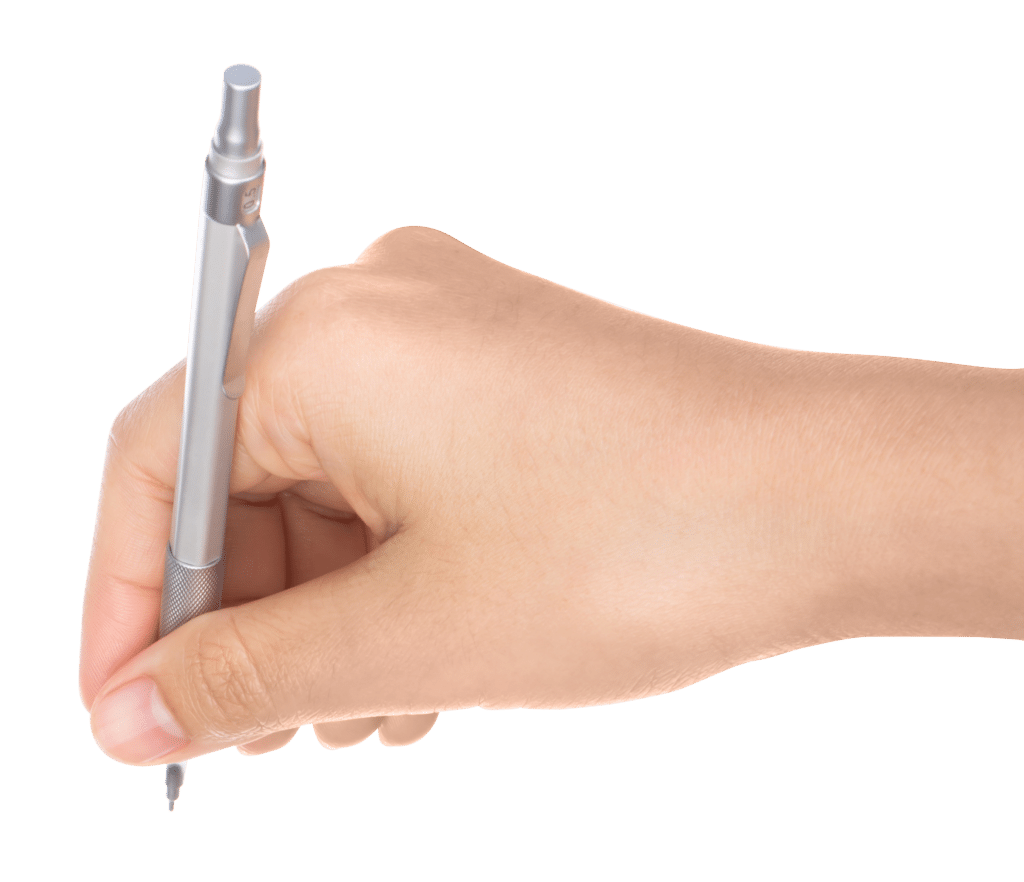The Dallas area is experiencing rapid business growth and due to that growth, many hackers are targeting companies in the area with Ransomware. We’re 2nd in reported attacks, just behind Los Angeles, CA.
For 2017, Ransomware has become the biggest Internet threat, more than viruses and other malicious threats because they reap money faster than other methods.
What is Ransomware? That is software that prevents you from accessing your data unless a ransom is paid to the hackers.
How is Ransomware installed?
- Through a malicious email attachment with a link or executable file attached,
- Through a user account that had a weak password and administrative permission on a system,
- Through a phone call to an unsuspecting victim that can be scared or convinced into letting the caller remote into their computer,
- Or through security issues in which patches weren’t installed and the security flaw were then exploited.
What should you do to thwart the Ransomware threat?
- Use a top-rated antivirus/malware protection software and use it to scan, defend and protect your data. (No FREE antivirus meets this standard). I often refer to this as your “good fence” and “good dog”, but with a good dog – you’ll need to let it off it’s leash at least once a day (or every other day) to scan the entire yard/computer for issues. Top rated software ratings are on https://www.av-test.org and are refreshed every few months. Currently Bitdefender, TrendMicro, Kaspersky and Norton hold those “top rated” positions.
- Actively back up your data daily (Carbonite is an automated backup system that keeps a 30 day history so we can get to files before the problem occurred. There are additional backup solutions available that do the same process. We’ll discuss when I’m on-site).
- If it would be a hardship for your computer to be down for very long, look into Acronis software and a spare external hard drive to store images of your hard drive. Simply boot from the Acronis Disk and store the image on the external hard drive. When done, reboot, removing the disk and hard drive (to avoid the backup from being encrypted). In case of emergency, we can drop a fresh hard drive in the computer, boot from the Acronis disk and restore the image from the external hard drive. The operating system, applications and data will be back to the state it was in at the time of the Acronis backkup. Any incremental updates could be restored from Carbonite since that date.
How do you know if you have Ransomware?
- When you see a screen that tells you that your drive has been encrypted (it may or may not have been) and asking you to call or transfer money.
- When you try to start your computer and are prompted for a password for your hard drive and asked to make a call or transfer money to regain access.
What to do before you send them money or call:
- Call Weber’s Computer Services and shut off that computer (to avoid replicating the threat or from encryption continuing to run).
- The first thing I’m going to ask for, if encryption has occurred, is for your latest backup and recovery media – if this all sounds Greek to you – we need to talk NOW!
The time to develop a recovery plan – and to test it – is not when you’re in the midst of the emergency. It is before – let’s be proactive Dallas!